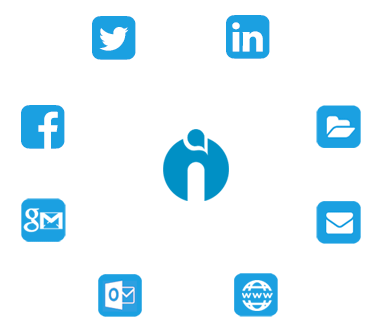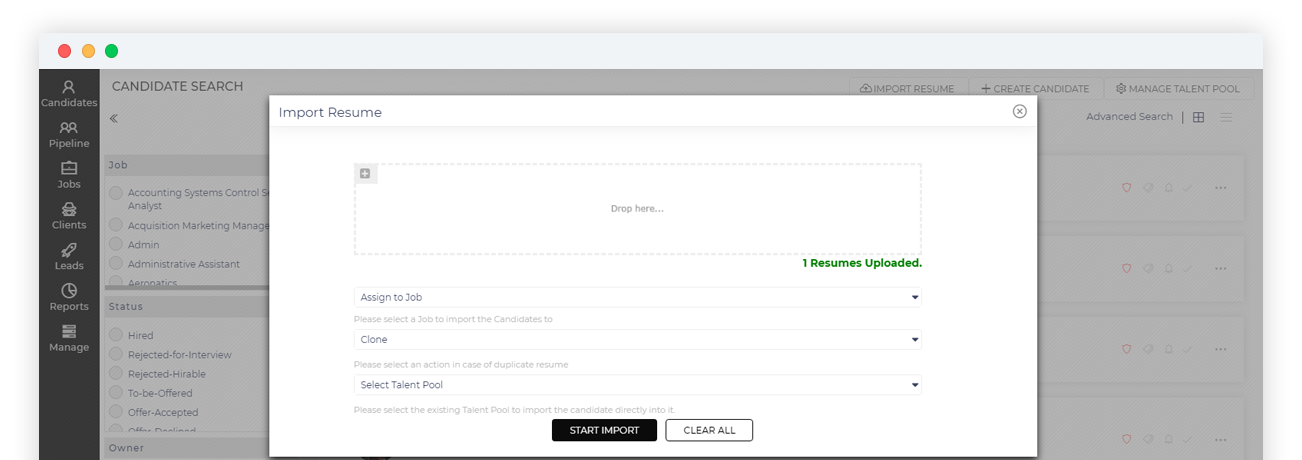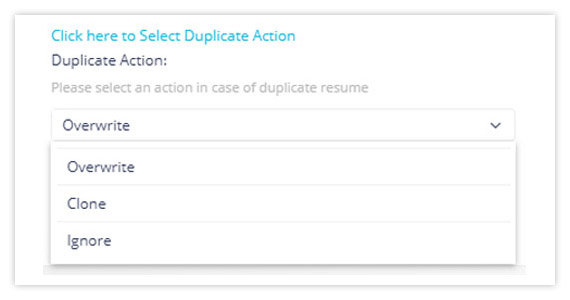Import and Parse Resumes with
Complete Automation

iSmartRecruit Resume Parser can take information from resumes, job boards, social networks or websites and automatically extract all the relevant data. It then checks that data for duplication and populates the appropriate fields in the database. This saves you the time of manually entering candidate data into the database and prevents the duplication of data in the system.
Import & parse resume
- Import resumes through drag & drop
- Import resumes from Gmail
- Import resumes from Outlook 365
- Import resumes from Outlook Desktop
- Import resumes from LinkedIn & many other job boards
- Automatic import applications from Website
- Automatic import of application received from Facebook
- Automatic import of application received from LinkedIn
- Automatic import of application received from Twitter
Powerful resume parser & Resume viewer
Resume parser detects all key information from resume like name, contact no, email, qualification, skills etc. and capture it into the system. There is no need to feed individual field values.
Through Resume viewer, you can see resume on the left side and candidate information on the right side. You can just drag and drop values from the resume to the form, and there is no need of having manual entries.